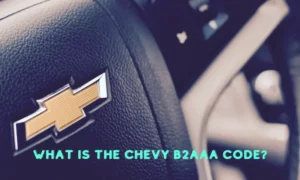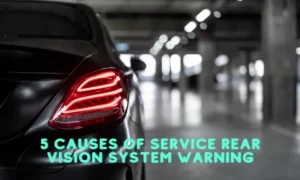Having trouble with your Chevy Silverado radio display not working can be frustrating. Don’t worry, you’re not alone, and there could be a variety of reasons for this issue. In this article, we’ll discuss some common causes and their solutions.
Often, the root cause of a non-functional radio display in your Chevy Silverado is a blown fuse or a bad wiring connection. By identifying and resolving these issues, you can easily get your radio display back up and running, making your driving experience enjoyable once again. Stay tuned to learn more about possible fixes for this common problem.
Identifying the Problem
Common Problems
Your Chevy Silverado’s radio display might face a few common issues, like no power, no sound, or a blank screen. Before jumping into more complicated solutions, it’s essential to check for simple problems like loose connections or blown fuses. Some vehicles, including the Chevy Silverado, may have a bad fuse or software malfunction that affects the radio display.
Infotainment System Freeze
At times, the infotainment system in your Chevy Silverado may freeze, causing the radio display to stop working. This can be quite frustrating, especially if you rely on the system for navigation or entertainment purposes. Restarting the system might be all you need to fix this freeze. If the problem persists, a software update from your dealer might be necessary.
Radio Display Issues
When you are experiencing radio display problems, such as the display going blank, it might be due to bad wiring connections or a faulty display. To identify the root cause, you can check the wiring connections or video components to determine if any visible damage exists. If necessary, reach out to a professional to diagnose and repair the issue, restoring your Silverado’s radio display back to working condition.
Solutions and Troubleshooting
Checking the Fuse Box
One reason for your Chevy Silverado radio display not working could be a bad fuse. To locate the fuse box, look to the left of the steering wheel for a small seam or crack along the dash. Use a screwdriver or pry bar to pop it open. Inside, you’ll find several fuses. Make sure all the fuses related to the radio are in good condition and not blown. If necessary, replace any blown fuses.
Inspecting the Wiring
A faulty wiring connection can also cause issues with your radio display. Carefully inspect the wiring connections behind the radio unit for any loose or damaged wires. Look for any signs of wear, fraying, or loose connections. If you find any problems, it’s best to consult a professional to repair or replace the faulty wiring.
Resetting the Infotainment System
Sometimes, a simple reboot of the infotainment system can resolve the issue. To do this, turn off your vehicle and wait for a few minutes. Then, disconnect the battery cables and wait for 15-20 minutes, allowing the system to completely reset. After reconnecting the battery, start the vehicle and check if the radio display is working properly.
Replacement of Bad HMI Module
Lastly, a bad HMI (Human Machine Interface) module could be causing your Chevy Silverado radio display to malfunction. The HMI module is responsible for controlling the touch screen and other functions of the infotainment system. If it is faulty, you will need to replace it with a new one. You may need to consult a professional or your local dealership for assistance with this repair.
By following these troubleshooting steps, you can address common issues with your Chevy Silverado radio display and get it back to working properly. Good luck!
Frequently Asked Questions
Is it normal for the radio to freeze or stop working in cold weather?
It’s not typical for your radio to freeze or stop working during cold weather. However, extreme temperature changes might affect the electrical components of your vehicle, including the radio.
Are there common radio problems specific to the 2016 Chevy Silverado?
Some owners of 2016 Chevy Silverados have reported issues with the radio display not working or freezing. While this may not be a widespread issue, it’s essential to be aware of potential problems and keep your radio software up-to-date.
What should I do if my AM or FM radio is not functioning?
If your AM or FM radio is not working, first check whether the problem is with the signal or the radio itself. Try testing different stations or using an auxiliary device to identify the issue. If the problem persists, consult your vehicle’s owner manual or seek help from a professional technician.
What are some other common problems involving defective radios?
In addition to radio displays not working, other common problems include poor reception, flickering, and loss of sound. Keep in mind that these issues might arise due to various factors such as software glitches, hardware failure, or blown fuses.
Does the navigation system affect the radio display?
Your Chevy Silverado’s navigation system and radio display are integrated within the same infotainment system. Thus, issues with the navigation system might affect the radio display. If you experience problems with the navigation system, consult your owner’s manual or contact your local dealer for assistance.
Remember, it’s important to address any issues with your Chevy Silverado radio display promptly to maintain an enjoyable driving experience. Stay informed and turn to a professional when in doubt.