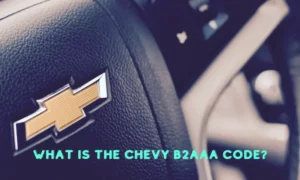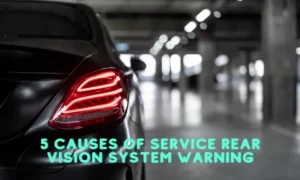As a GMC, Ford, or Chevy truck owner, you’re likely to experience the rear parking assist symbols not working. By design, the rear parking assist feature is a safety system that alerts you of objects, persons, or cars behind you. It also notifies you of your parking surroundings. It works usually when you’re in reverse mode or about to park your car.
However, the rear parking aid symbol can self-deactivate due to a few reasons. When this happens, the parking assist light on your dash will go off, indicating that the system’s inactive. There are other dangerous symptoms. In this article, I’ll walk you through all you need to know about the ‘rear parking assist symbols unavailable’ message.
Let’s get started…
Rear Parking Assist Symbols Not Working: Why and What to Do?
Let me highlight a few issues that can disable your car’s rear parking assist function and what fixes to apply.
Disabled Traction control
If you have mistakenly turned the traction control off, the rear parking assist won’t work. When this happens, the symbols won’t be able to search for parking space. The thing to do in this instance is to switch the traction control to the ‘On’ position.
Car in Reverse Mode
You might experience a disabled rear parking assist system if your car is in reverse mode. While a forward movement triggers the rear assist feature to detect a parking space, reverse transmission disables the system. What you’ll need to do is to shift your car from reverse (R) to Drive (D).
Clogged Parking Sensor
If the rear parking assist symbols aren’t working, there’s a chance that the parking sensors have been blocked. Typically, moisture, debris, puddle, or dirt is the culprit. Snow or ice buildup can also block the sensor, thereby causing the rear assist symbols not to function well. A blocked parking sensor will not offer a parking space.
You’ll need to remove the debris blocking the sensor. To rest your rear parking sensor, here are a few steps:
- Locate the parking sensor. It’s usually outside the car, on the front or rear bumper, depending on your car model or make.
- Find out what’s blocking the sensor. Is it moisture, dirt or puddle?
- Get a spraying can of WD40 and spray on the sensor. Make sure it solution gets into the inside of the sensor
- Use a mild clean microfiber towel to wipe
- Repeat the same process on other sensors
- Check if all the sensors are working now as they should
Recent battery Replacement
The rear parking aid system won’t detect any parking space if there is a recent battery disconnection. The ‘rear parking aid system not available’ message will also display if you’ve recently changed or disconnected the car battery. When you disconnect or replace the battery, it’s recommended that you drive your car for a short distance on straight terrain. This way, you can monitor the functionality of the rear assist.
Vehicle has Attachment
If your vehicle has an attachment, the rear parking assist may not function as it should. Especially, if the attachment is too high, the feature will not position your vehicle correctly in a parking space. For instance, if there’s a moving truck bed, a snowplow, or a salt sprayer, the rear parking aid will display the unavailable message. In this case, what you have to do is to detach the object or vehicle fastened to your car. Alternatively, you can reduce the height of the attached vehicle.
Sudden Change in Car Temp
Another possible reason your rear parking aid won’t work is a change in temp. A sudden temperature change can cause it. A rise in the car’s temperature after driving out of a car wash or car detailer can also result in parking aid malfunctioning. If the temperature drops to cold from a heated garage, the parking assist symbols may not work. The thing to do is to allow the vehicle to cool down to enable it to maintain balance.
FAQs
How do I turn on park assist?
It’s pretty simple to activate or deactivate the rear parking assist feature yourself. To do this, take the following steps:
- Go to the steering wheel and locate the parking assist buttons
- Press the buttons up (to turn on) and down (to turn off)
- Wait for the instrumental panel to display ‘Settings’
- Press ‘Ok’
- Hit the Up or Down button again to turn it on and off
- Let ‘Driver Assist’ come on the instrumental panel
- Press the ‘Ok’ button
- Press the ‘On’ and ‘Off’ buttons again
- Allow the ‘Rear Park’ sign to come on the instrumental panel
- Hit the ‘Ok’ button
- Choose “On” and “Off”
How Can Reset my rear parking assist symbols?
- Fill a bowl with a warm water
- Add a measured amount of car shampoo (shampoo contains no
- Dip a clean mild microfiber towel or a piece of clothing in the water solution
- As the solution removes the puddle, water, or dirt, wipe the sensor with the towel
- Wipe in a circular motion
What can cause the rear parking assist not to work?
- Not enough room for safe parking. Maybe, parking space less than 24” (2ft.) or more than 60 inches (5 ft.)
- There’s not enough driving room to maneuver on the adjacent side of the parking spot
- Parallel parking speed exceeds 35km/h (22mph)
- Perpendicular parking speed exceeds 30 km/h
- Car tires not properly installed or inflated.
Final Thoughts
Driving your car out of a parking space can be tricky sometimes. Especially, if you’re reversing out from a tight spot, you need a rear parking assist to guide and alert you of close or dangerous objects. This way, you can avoid dents or scratches on the body of your car.
When the rear parking assist symbols aren’t functioning, you should be guided, not panicky. Look out for possible causes as I’ve explained in this article. Never take any chances or delay heeding caution signs. Fix the problems, depending on your DIY experience or the symptoms. I hope the information in this article will help you resolve any parking assist feature unavailable messages in the future.